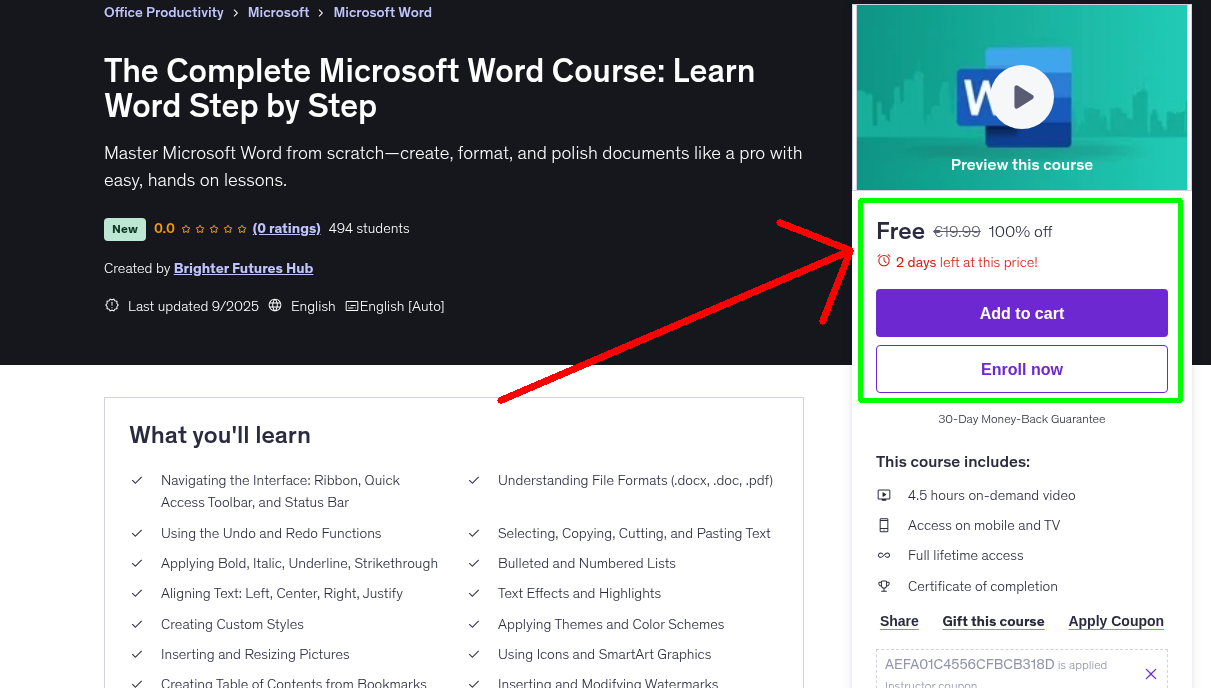
What You'll Learn
- Navigating the Interface: Ribbon, Quick Access Toolbar, and Status Bar
- Understanding File Formats (.docx, .doc, .pdf)
- Using the Undo and Redo Functions
- Selecting, Copying, Cutting, and Pasting Text
- Applying Bold, Italic, Underline, Strikethrough
- Bulleted and Numbered Lists
- Aligning Text: Left, Center, Right, Justify
- Text Effects and Highlights
- Creating Custom Styles
- Applying Themes and Color Schemes
- Inserting and Resizing Pictures
- Using Icons and SmartArt Graphics
- Creating Table of Contents from Bookmarks
- Inserting and Modifying Watermarks
- Text Wrapping with Pictures and Shapes
- Basic and Advanced Keyboard Shortcuts and more
Requirements
- No prior word experience required
Who This Course is For
- Anyone who wants to improve their digital productivity skills
- Students who need to write assignments, essays, or research papers
- Job seekers who want to create standout resumes and cover letters
- Professionals preparing business reports, letters, or proposals
Your Instructor
Brighter Futures Hub
Instructor at Udemy
3.7 Instructor Rating
88 Reviews
16,239 Students
32 Courses
Never Miss a Coupon!
Subscribe to our newsletter to get daily updates on the latest free courses.



