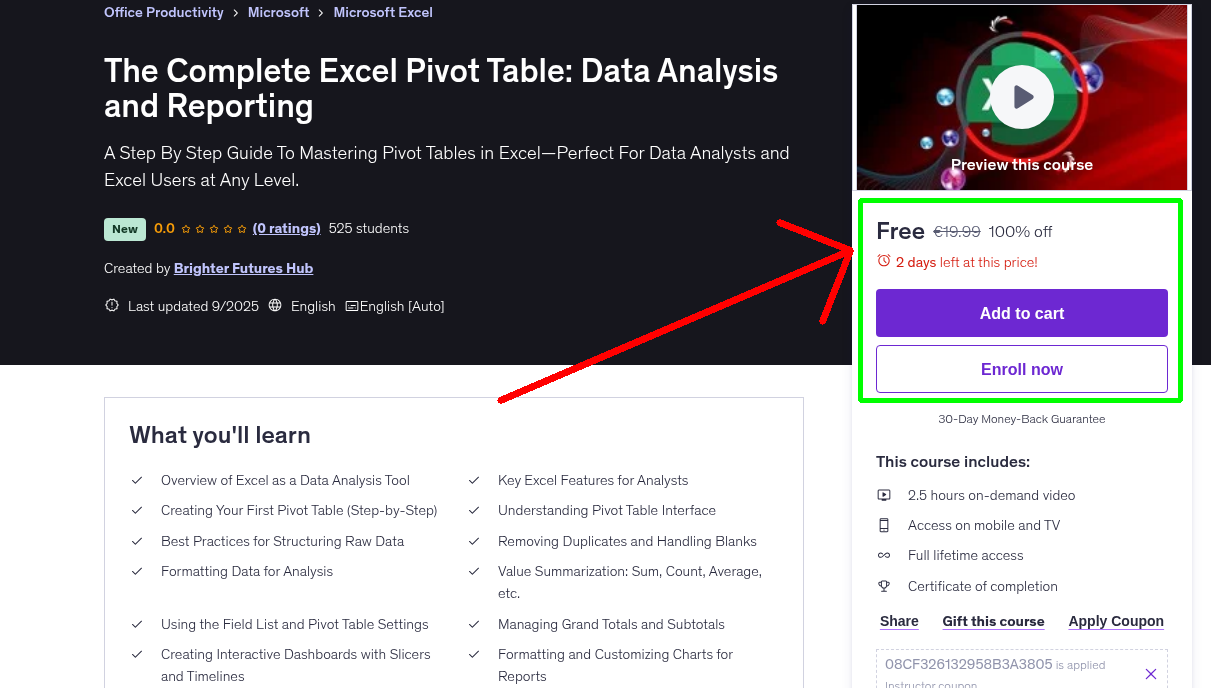
What You'll Learn
- Overview of Excel as a Data Analysis Tool
- Key Excel Features for Analysts
- Creating Your First Pivot Table (Step-by-Step)
- Understanding Pivot Table Interface
- Best Practices for Structuring Raw Data
- Removing Duplicates and Handling Blanks
- Formatting Data for Analysis
- Value Summarization: Sum, Count, Average, etc.
- Using the Field List and Pivot Table Settings
- Managing Grand Totals and Subtotals
- Creating Interactive Dashboards with Slicers and Timelines
- Formatting and Customizing Charts for Reports
- Using Multiple Pivot Tables from the Same Data Source
- Sales Analysis Dashboard
- Financial Reporting with Pivot Tables
Requirements
- No prior experience with Pivot Tables required
Who This Course is For
- Anyone who wants to quickly and effectively summarize, analyze, and present data
- Students and job seekers preparing for data driven roles
- Excel users who want to move beyond basic formulas into powerful data analysis
- Professionals in finance, accounting, marketing, operations, or HR
Your Instructor
Brighter Futures Hub
Instructor at Udemy
4.0 Instructor Rating
513 Reviews
36,328 Students
32 Courses
Never Miss a Coupon!
Subscribe to our newsletter to get daily updates on the latest free courses.



