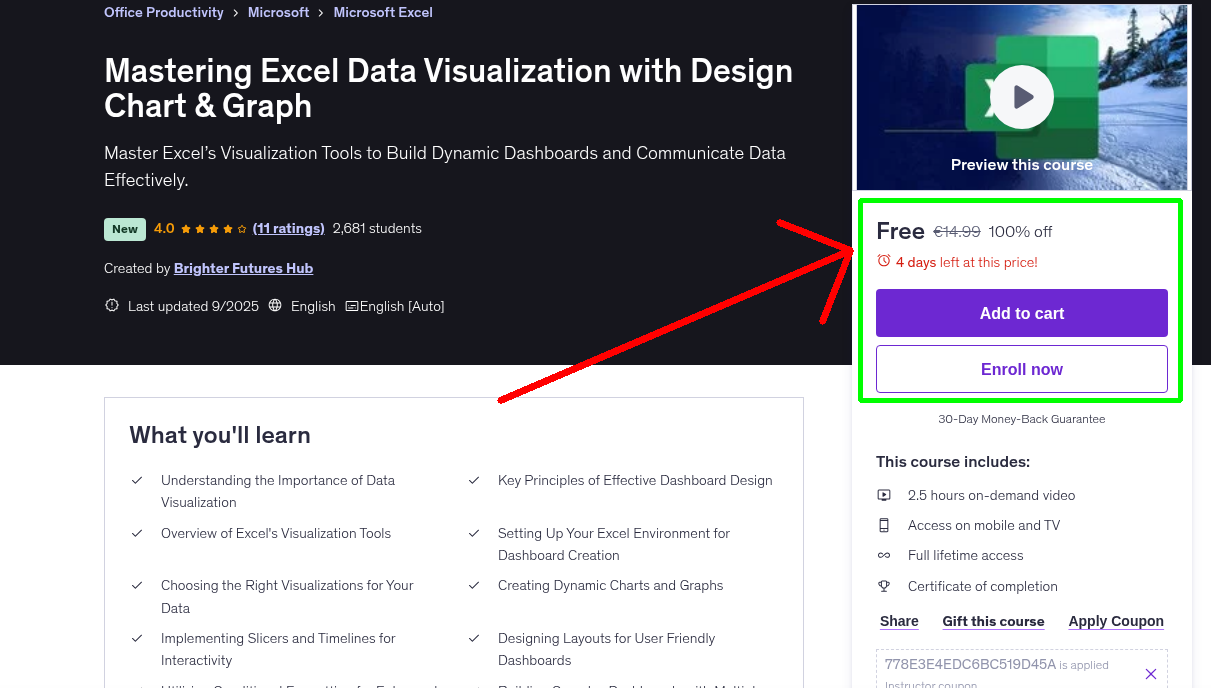
What You'll Learn
- Understanding the Importance of Data Visualization
- Key Principles of Effective Dashboard Design
- Overview of Excel's Visualization Tools
- Setting Up Your Excel Environment for Dashboard Creation
- Choosing the Right Visualizations for Your Data
- Creating Dynamic Charts and Graphs
- Implementing Slicers and Timelines for Interactivity
- Designing Layouts for User Friendly Dashboards
- Utilizing Conditional Formatting for Enhanced Visuals
- Building Complex Dashboards with Multiple Data Sources
- Optimizing Dashboards for Performance and more
Requirements
- No prior Excel experience needed.
Who This Course is For
- Anyone who wants to turn raw numbers into clear, persuasive charts
- Beginners who want to learn Excel charting from scratch
- Professionals who create business reports and dashboards
- Data analysts, finance experts, and marketers who need better visuals
Your Instructor
Brighter Futures Hub
Instructor at Udemy
4.0 Instructor Rating
466 Reviews
34,920 Students
32 Courses
Never Miss a Coupon!
Subscribe to our newsletter to get daily updates on the latest free courses.



