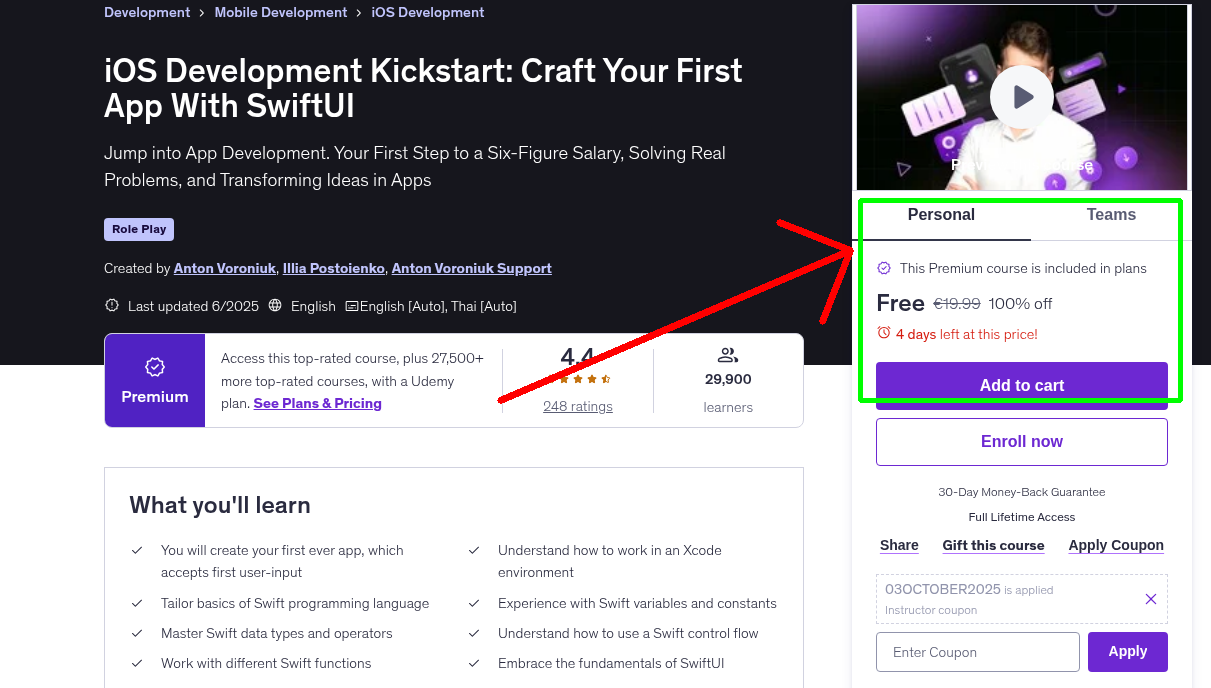
What You'll Learn
- You will create your first ever app, which accepts first user-input
- Understand how to work in an Xcode environment
- Tailor basics of Swift programming language
- Experience with Swift variables and constants
- Master Swift data types and operators
- Understand how to use a Swift control flow
- Work with different Swift functions
- Embrace the fundamentals of SwiftUI
- Understand how HStack, VStack, and ZStack work
- Tailor SwiftUI modifiers
- Craft all components of your first app
- Make the button that acts on your UI
Requirements
- No programming experience is needed; I'll teach you everything you need to know
- A Mac computer running macOS 14 (Sonoma) or a PC running macOS
- No paid software is required; everything will be created in Xcode 15 (which is free to download)
Who This Course is For
- Beginners in iOS Development: It's designed for individuals new to iOS development. This includes those with little to no prior knowledge of programming or app development who are interested in learning how to create applications on the iOS platform
- Aspiring App Developers: The course is well-suited for people looking to start a career in app development, particularly those interested in developing for Apple devices. The foundational knowledge in Swift and SwiftUI provided by the course is essential for anyone aspiring to build iOS apps professionally or as a hobby
- Career Changers: Those looking to switch careers into tech and software development, particularly in mobile app development, might see this course as a useful starting point. The foundational skills taught in the course can serve as a stepping stone to more advanced studies or entry-level positions in iOS development
- Students and Lifelong Learners: This audience includes students (whether in high school, college, or adult education) who have a keen interest in technology and software development. Lifelong learners who are continually looking to add new skills or transition into tech fields might also find this course beneficial
- Tech Enthusiasts with a Specific Interest in Apple Products: Individuals who are fans of Apple products and want to understand more about how apps are developed specifically for iOS devices will find this course appealing
- Anyone interested in understanding iOS development fundamentals
Your Instructor
Anton Voroniuk
GenAI Expert, trusted by 1,000,000+ Students
4.4 Instructor Rating
50,530 Reviews
1,059,916 Students
156 Courses
Never Miss a Coupon!
Subscribe to our newsletter to get daily updates on the latest free courses.