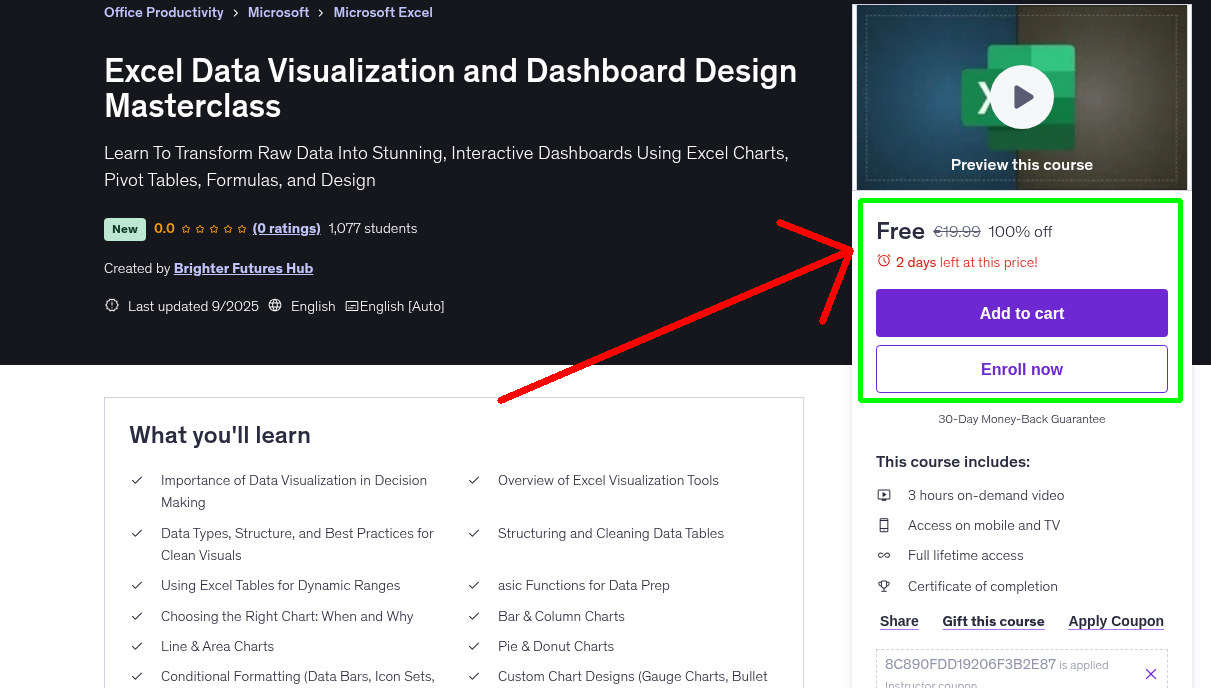
What You'll Learn
- Importance of Data Visualization in Decision Making
- Overview of Excel Visualization Tools
- Data Types, Structure, and Best Practices for Clean Visuals
- Structuring and Cleaning Data Tables
- Using Excel Tables for Dynamic Ranges
- asic Functions for Data Prep
- Choosing the Right Chart: When and Why
- Bar & Column Charts
- Line & Area Charts
- Pie & Donut Charts
- Conditional Formatting (Data Bars, Icon Sets, Heat Maps)
- Custom Chart Designs (Gauge Charts, Bullet Charts Using Creative Techniques)
- Building PivotTables for Data Summarization
- Creating PivotCharts From PivotTables
- Dashboard Wireframing and Layout Techniques
- Color Schemes, Fonts, Spacing, and Chart arrangement
- Best Practices for Performance Optimization and more
Requirements
- No prior excel experience required
Who This Course is For
- Anyone looking to communicate insights more effectively through Excel
- Students and job seekers preparing for data driven roles
- Excel users who want to upgrade from basic charts to professional dashboards
- Business analysts, managers, and finance professionals who work with data
Your Instructor
Brighter Futures Hub
Instructor at Udemy
3.7 Instructor Rating
88 Reviews
16,239 Students
32 Courses
Never Miss a Coupon!
Subscribe to our newsletter to get daily updates on the latest free courses.



