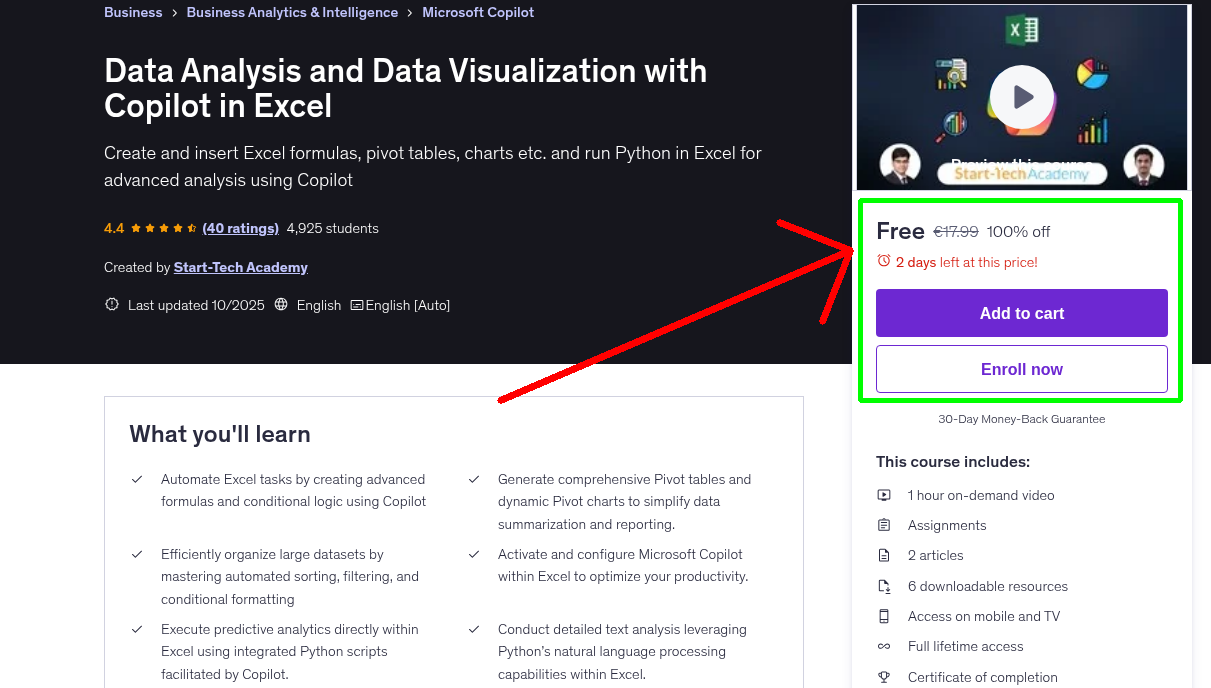
What You'll Learn
- Automate Excel tasks by creating advanced formulas and conditional logic using Copilot
- Generate comprehensive Pivot tables and dynamic Pivot charts to simplify data summarization and reporting.
- Efficiently organize large datasets by mastering automated sorting, filtering, and conditional formatting
- Activate and configure Microsoft Copilot within Excel to optimize your productivity.
- Execute predictive analytics directly within Excel using integrated Python scripts facilitated by Copilot.
- Conduct detailed text analysis leveraging Python’s natural language processing capabilities within Excel.
- Design and implement interactive dashboards that blend AI-driven insights with Python visualizations for professional reporting.
- Evaluate and optimize data visualizations by critically comparing AI-generated charts with manual creations for clearer business communication.
Requirements
- Basic familiarity with Excel, access to Micorsoft 365, a computer with internet, and an eagerness to learn!
Who This Course is For
- Business Professionals and Analysts who frequently work with large, complex Excel spreadsheets and seek efficient ways to analyze, visualize, and present data-driven insights.
- Excel Users and Enthusiasts looking to upgrade their skills by integrating advanced AI-driven tools into their daily workflow.
- Data Analysts and Data Scientists aiming to leverage Excel’s potential combined with Python to perform predictive analytics, text analysis, and create interactive dashboards.
- Managers and Decision-Makers who rely on data visualization for strategic insights and want to streamline reporting and analytical processes.
- Professionals familiar with Excel basics who desire to automate repetitive tasks, reduce manual errors, and enhance their analytical capabilities using cutting-edge tools like Microsoft Copilot.
Your Instructor
Start-Tech Academy
5,000,000+ Enrollments | 4.5 Rated | 160+ Countries
4.5 Instructor Rating
168,978 Reviews
2,068,618 Students
135 Courses
Never Miss a Coupon!
Subscribe to our newsletter to get daily updates on the latest free courses.



